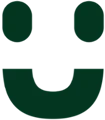How to configure planned supervision
Adding planned supervision on a service recipient
Navigate to the service recipient you are adding a camera to or create a new one
Go to “Camera supervision”
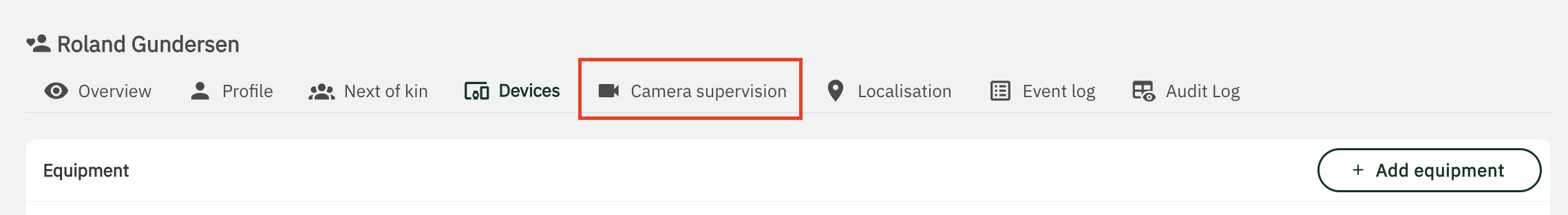
Under “Planned supervision” velg “Add event-based supervision”
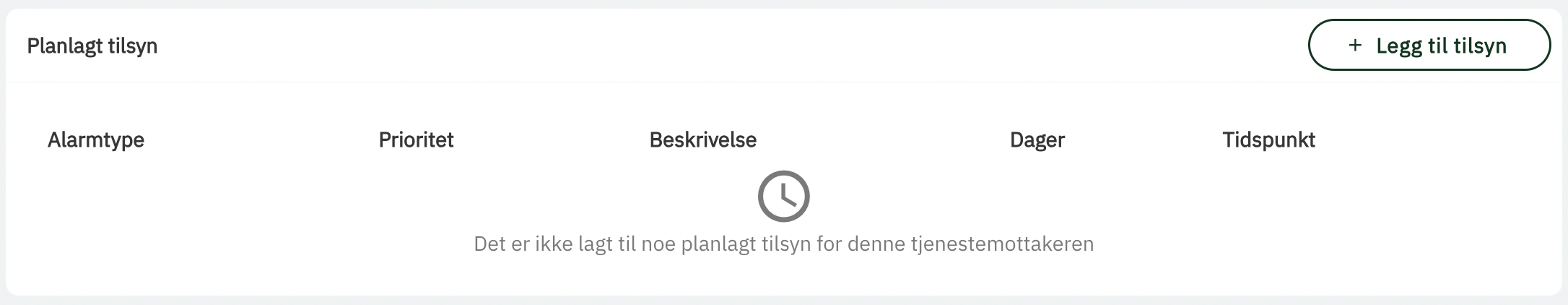
Choose “Planned supervision” and click next
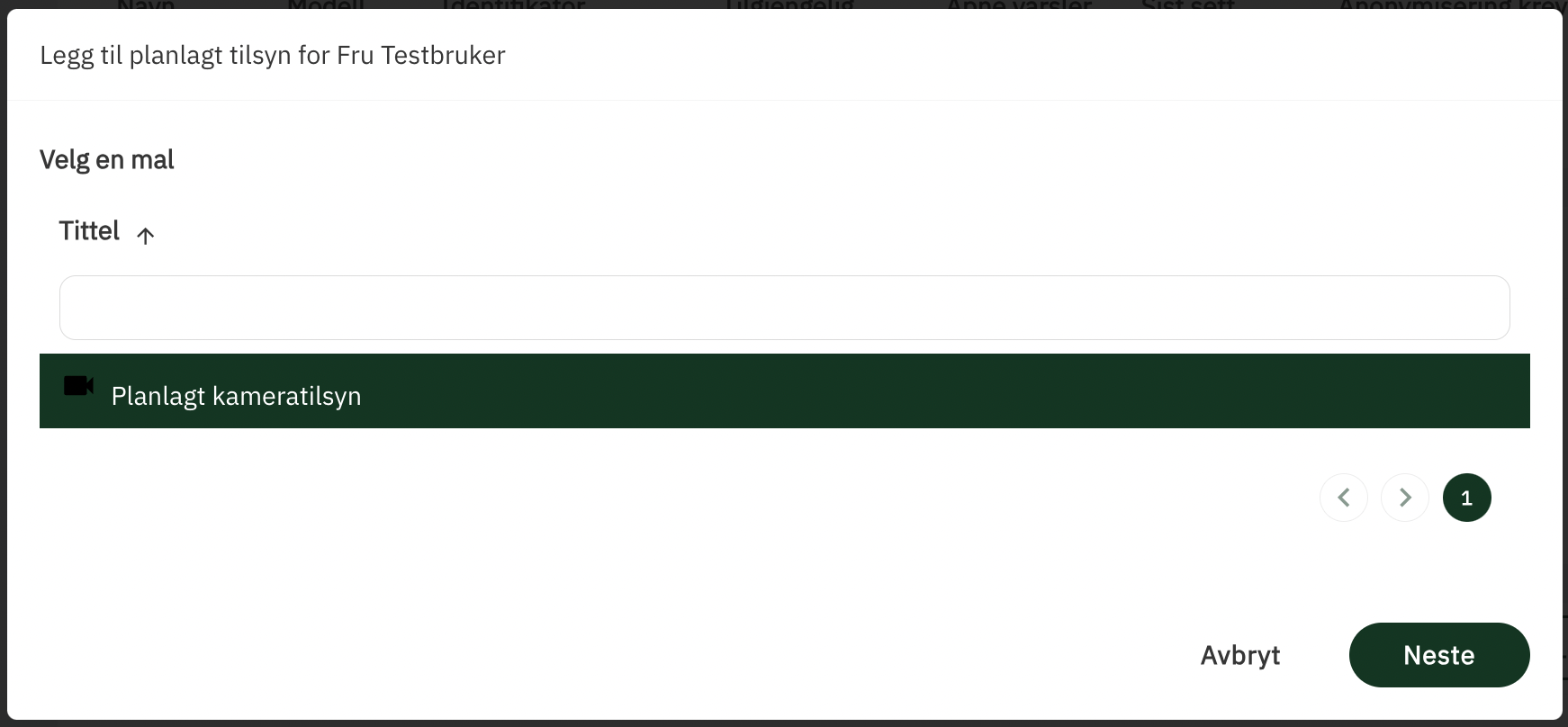
Fill inn the necessary information
Description: Description of the supervision
Display text: The text that is visible in the alarm card
Alarm icon: The icon that is visible in the alarm card
Priority: Priority of the event
Time period: The time that the event-based supervision should be active
Click “Add”
The planned supervision is now active

Risk assessment
Risk | Risk mitigation | Residual risk |
|---|---|---|
Too many planned supervisions are set to the same time | Ensure enough time between supervisions within the same zone |
|
| ||
|
|
|