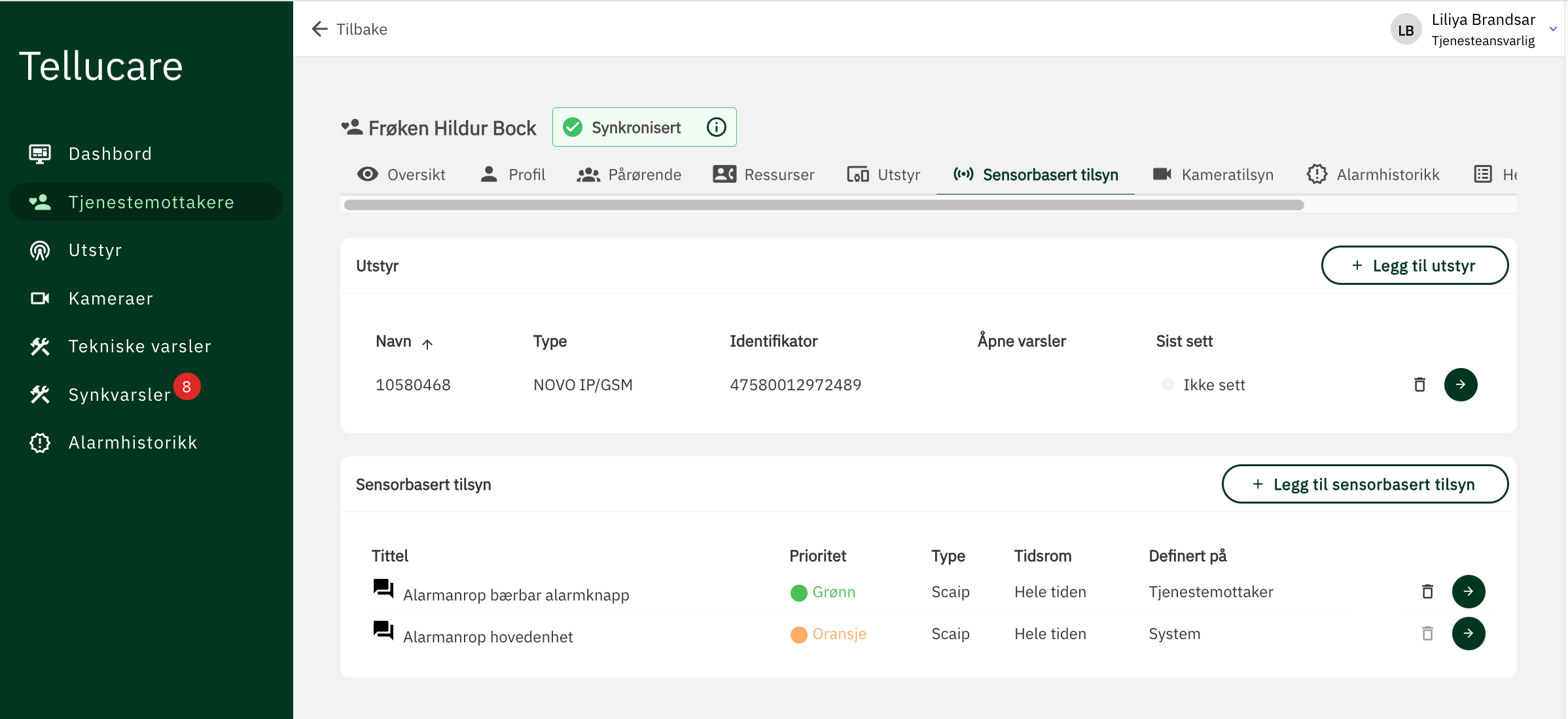Add 'Sensor based supervision' for a care receiver
Sensor-based monitoring involves a Novo unit functioning as a hub for wireless sensors, such as bed bands or door sensors. A Novo unit used for sensor-based monitoring can also serve as a safety alarm.
To add sensor-based monitoring for a service recipient, follow these steps:
Go to the Service Recipient Card for the relevant service recipient.
Select the tab for Sensor-based supervision.
Click on Add equipment and choose the correct Novo unit from the list.
To configure which alerts you want to receive, click on Add sensor-based monitoring.
Select the desired alerts, and then customize settings such as description, icon, criticality, and other relevant settings for each alert.
This gives you full control over which sensors are active and how you wish to manage alerts from different sensors.